It's Sunday so I have a brand new 5 minute tutorial for you. This one will show you how you can take an image in Design Space and turn it into a watercolore image. So let's begin.
You will choose your image. I think any image will work since the Explore will be drawing the outline for you. I chose image #M106793 from Artfully Sent. It is a flower cluster. As with most of the images that come in this cartridge, it is grouped with all the images needed to make a pop up card. I deleted all the extra images I did not need.
The image was still part of the card, and I did not want that cut out so I used slice to get just the flower cluster. You will not need to do this is it just a regular image.
And here is my working image.
You will need to select the image and change over to score. We are doing a no outline watercolor so the score tool will draw out the outline for us to color in.
Use watercolor paper for this. I just bought a pad at Hobby Lobby. The score tool works really well on this type of paper. It is fairly easy to see the outline, which is what you want,
I am using Close To My Heart dye inks to do my watercolor. How to do this is press your pad onto a nonstick mat, like the all purpose mat, to get a puddle of ink. Add a little bit of water and apply to you image. You could use watercolor pencils or actual watercolors for this. Each one will have a different look to it.
Just start coloring. With the outline being scored in, you have room to play. Once painted, you won't see the outlines so you can't make any mistakes.
And my finished watercolor.
I hope you enjoyed this week tutorial. Would love to see what you make so please add your project to the linky below.
To see all of my tutorial, visit my {tutorial page}
So you don't miss out on any tutorials, artwork or exclusive members only specials, please join my {Facebook group}. It is easy to miss posts in the Facebook groups and I don't post to all of them.
I have used the following Close To My Heart products, which you can purchase at {nikkageers.ctmh.com}
Artfully Sent Cartridge Z3017, All Purpose Mat Z2045, Pixie Ink Pad Z2644, Pear Ink Pad Z2197, Canary Ink Pad Z2643, Hollyhock Ink Pad Z2128, Ruby Ink Pad Z2120, Thistle Ink Pad Z2640, Topiary Ink Pad Z2155
Artfully Sent Cartridge Z3017, All Purpose Mat Z2045, Pixie Ink Pad Z2644, Pear Ink Pad Z2197, Canary Ink Pad Z2643, Hollyhock Ink Pad Z2128, Ruby Ink Pad Z2120, Thistle Ink Pad Z2640, Topiary Ink Pad Z2155
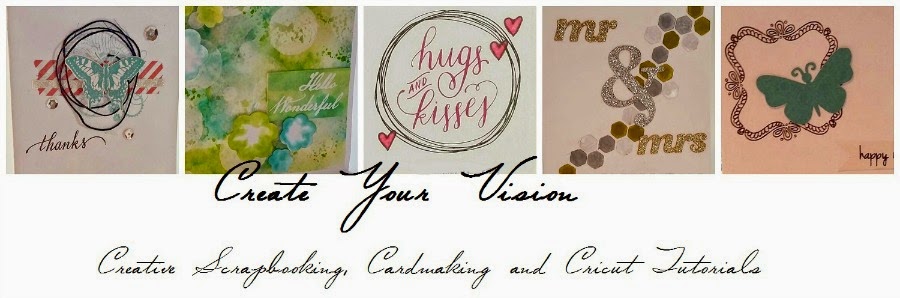








No comments:
Post a Comment